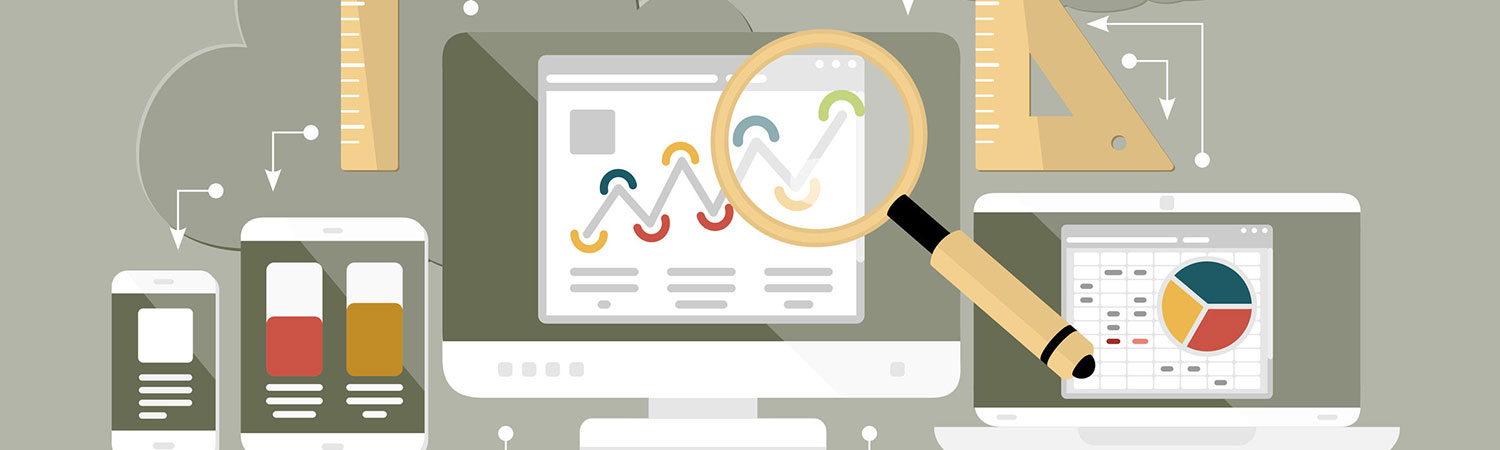Success in digital marketing is dependent upon understanding the data in your Google Analytics profile and using it to learn how to drive leads to your business. To understand how to increase leads on your website, it’s helpful to have a few tools that show you your customers’ journey to becoming a lead. Google Analytics offers you this data in the form of the Multi-Channel Funnel.
The Multi-Channel Funnel tab of Google Analytics shows you those sessions that have ultimately resulted in a conversion. This is important to remember because your insights will solely be based off converted traffic.
Over the course of this article, you will be walked through the first, maybe most insightful, report that makes up the Multi-Channel Funnel: Top Conversion Path report. We will discuss how to use this report in your journey to understand and improve leads on your site. Our first step is to understand how the conversion paths are created.
MCF: Important Notes
Before we jump into the Multi-Channel Funnels reports, here are a few key points:
- The conversion paths are the sequences of clicks/referrals that led up to each conversion and transaction.
- The conversion window defaults to 30 days. However, you can use the lookback window and adjust that time period to 1-90 days.
- These channels include, but are not limited to:
- Paid and organic search (on all search engines along with the specific keywords searched)
- Referral sites
- Affiliates
- Social networks
- Email newsletters
- Custom campaigns that you’ve created (these can include even offline campaigns)
- When looking at your Multi-Channel Funnels reports, always use an unfiltered view. Read Filters and Multi-Channel Funnels to learn more.
- Multi-Channel Funnels data collection lags by up to two days; therefore, data from today and yesterday is not available in your reports.
- Multi-Channel Funnels data is compiled from unsampled data. Unless otherwise noted on your reports, your Multi-Channel Funnels data is based on all conversions, transactions, and conversion paths beginning with January 2011.
- Analytics records up to 5,000 interactions per conversion path. There is no limit to the number of unique conversion paths that can be recorded.
- In the Multi-Channel Funnels reports, if direct traffic (e.g., a user used a bookmark or typed your site URL into his or her browser) converts, the conversion is attributed to the Direct channel.
- This differs from other Analytics reports in which the conversion is attributed to the previous non-direct campaign or source — if there is one.
- More information on this can be found here:
What does the Top Conversion Path report show?
The top conversions path report is a multichannel report that shows you all the conversion paths that your users took, by channel grouping, that lead to a conversion, whether it be a website goal, or purchase.
This report can be found in Google Analytics by navigating to…
“Conversions > Multi-Channel Funnels > Top Conversion Paths.”
Analytics buckets traffic sources into Paid, Organic, Direct, Email, Display, Social, Email, or other custom campaigns you have created.
Within this report, you can choose from a series of different primary dimensions, such as MCF Channel Grouping Path (Default), Source/Medium Path, or Campaign (Or Source/Medium) Path; and secondary dimensions, such as search query path or landing page url path. Each one of these primary dimensions, combined with a secondary dimension, can you lead you to very rich and useful information.
What insights can be gained from this report?
Where are conversions really starting from?
The general MCF Channel Grouping Path can help you stop guessing and start being certain of the channel that leads a visitor to becoming a lead.
How many channels are used before a conversion occurs?
You can see the number of paths it took for a person to convert right in this report.
What queries started a conversion?
Organic search keyword query is few and far between. With paid search, however, you can see whether branded or non-branded terms started a conversion. This can be useful for determining how to better allocate you or your clients’ paid search dollars.
Where does a digital marketing channel fall in the funnel most often?
Predominantly, getting a visitor to become a customer as fast as possible is the most important job you have. However, it doesn’t always work that way. Most times, you have to convince people to purchase your product or service with information and incentives. Knowing which channels are the first interaction, last interaction, or major assisting channels can help inform what information is most useful in the content you’re developing.
You can see where paid search falls in the funnel?
Most often, you want to see a paid channel (search, social) fall at the beginning of the funnel. From there, you want to see organic, retargeting, or direct play a role in the conversion. However, what if paid is the 2nd, 3rd, or 4th channel in the path that leads to a conversion? Is that good? What if paid is used more than once on the path to a conversion?
Closing Comments
The Top Conversion Path report is a strong tool for anyone looking to understand how each channel affects conversion and improve their lead generation. This tool can be used to suggest channels to enhance and where weakness exists. Now that you understand the Multi-Channel Funnel and its Top Conversion Path report, you’re a step closer to digital marketing success!